[Note: this program has undergone multiple updates since this was written]
In this edition of Obscure Audio Software, we’ll be taking a look at a free and open-source loop machine called Giada that is available for Windows, Mac, and Linux called Giada. The developers call it “your hardcore loop machine” and describe it as “a free, minimal, hardcore audio tool for DJs, live performers and electronic musicians.”
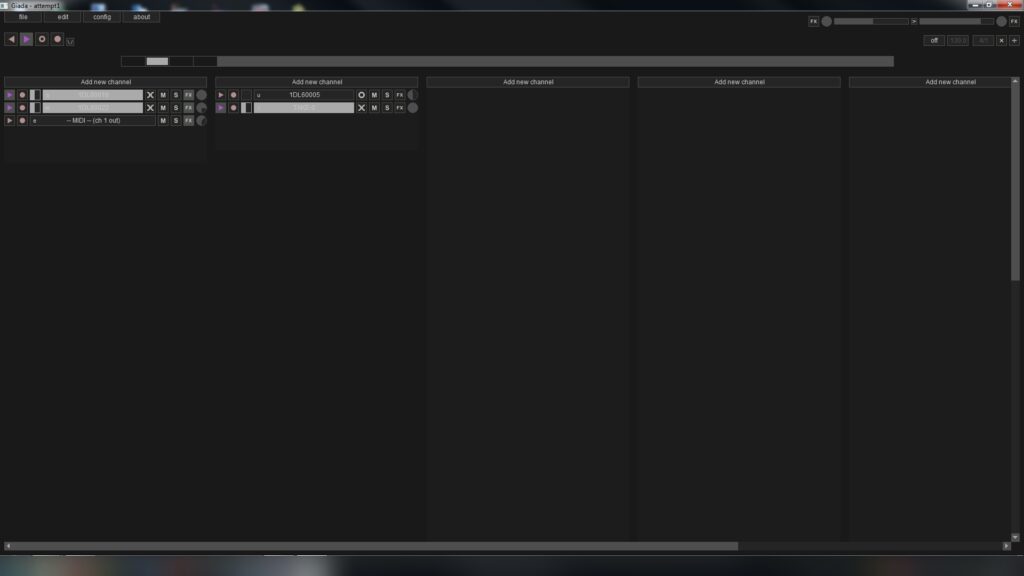
Getting loopy
Giada is more like a software instrument for live looping than a standard sequencer or DAW, though it does have features that allow you to automate pretty much everything, so one could use it without live input. The main area it’s lacking in sequencer-wise is MIDI support, more on that later. The introduction page warns that it is in a “constant stage of development”, and may lack functionality, be hard to use, and contain bugs. The only bug I really experienced during use (using the Windows version) is that some plug-ins didn’t seem to work correctly, causing audio glitches, some of which were quite major. These seemed to be plug-in specific and consistent, so a plug-in either worked or didn’t, so I’d probably still trust it for live use, as long as any plug-ins are tested first.
The basic concept of Giada is “channels”, each of which can play audio samples in a variety of looped or one-shot modes, or MIDI (which can be recorded or entered into a basic piano roll). Channels are arranged in a grid, though the vertical columns don’t seem to serve any function other than organization and efficient use of space. The contents of a channel can be triggered with a computer key or via MIDI, both of which are set up via a “learn” function. There are also options for controlling other channel parameters such as volume and pan via MIDI, as well as parameters of any plug-ins on that channel.
For the sample channels, the “Edit actions” menu item lets you automate volume, start and stop, and mute. These actions can also be recorded. Samples can be imported in pretty much any uncompressed format, or recorded from live input. You can also export recorded samples.
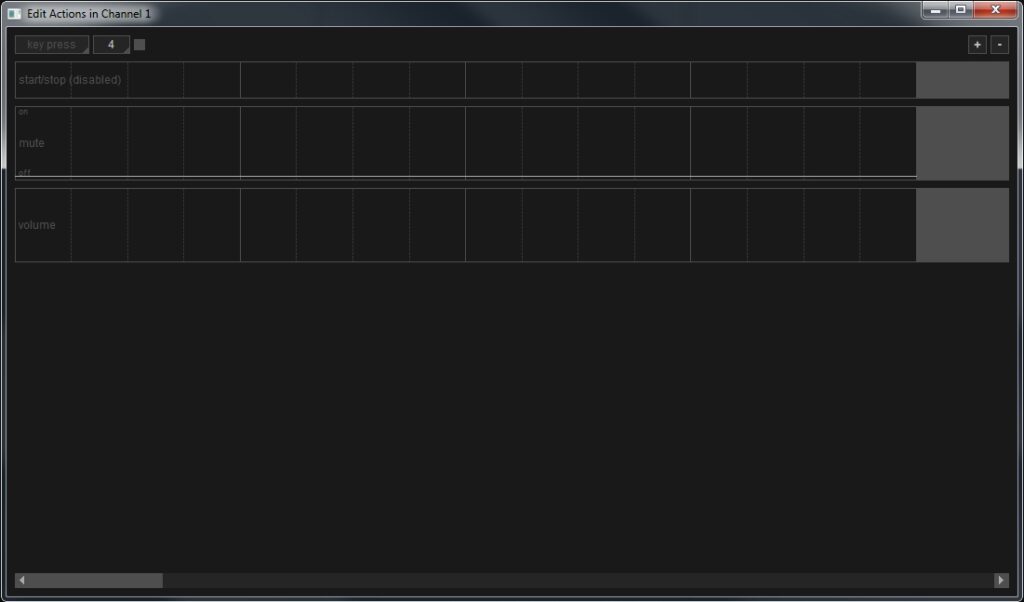
Giada also contains a basic sample editor that lets you non-destructively change a few parameters such as volume and pitch, set loop points, and perform basic operations like copy/paste, reverse, trim, and so on.

As mentioned previously, the MIDI features are pretty basic, but serviceable. The “Edit events” menu item takes you to a very simple piano roll. Mouse editing is limited to adding, removing, and sliding notes back and forth in time. Other MIDI events can be recorded, however, and MIDI channels (in the sense used by Giada, not the standard definition of MIDI channels) also give you the same control options as sample channels.
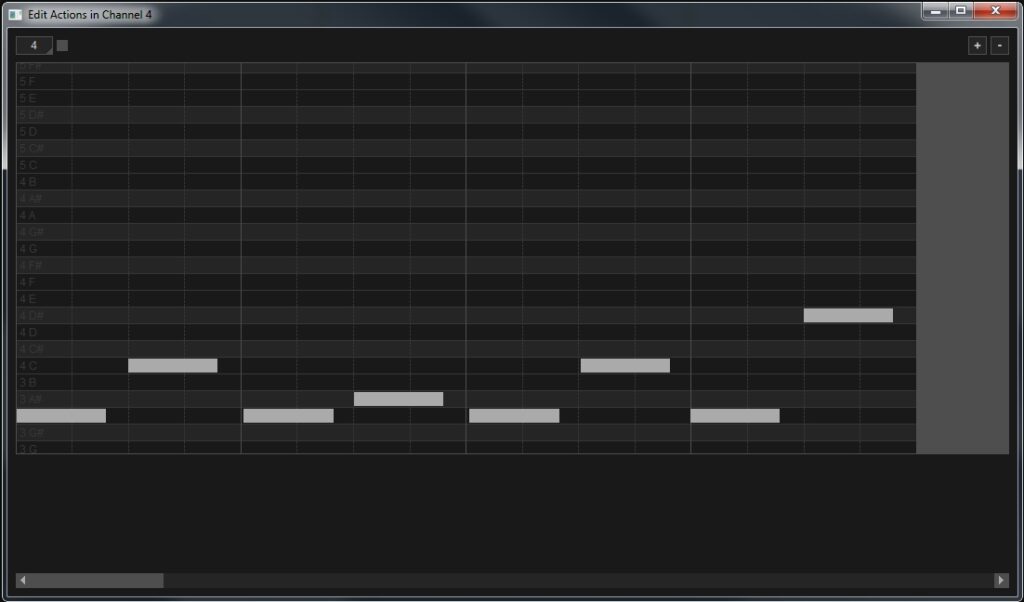
Except for a couple of the one-shot sample modes, channels always begin playback in sync with your loop length, which is configurable. Sample channels can monitor and process live input through plug-ins. You can also turn input monitoring off, which is a handy feature for live looping.
Sent for a loop
That should do for an overview, though there are more details that I haven’t gone into here, lest this become essentially a copy of the documentation. All in all, Giada is definitely fun to work with, and could be a possible contender for anyone looking for something fairly intuitive for live performance, or even a new studio instrument. Development seems to be rather active, and the website has a forum where you can check on known issues or report new ones. There are also sections for sharing project files and stuff made with Giada.
Website: https://www.giadamusic.com/