In this installment of Obscure Audio Software, we step away from the modular stuff to examine Hourglass, a fun (and free) granular audio processor. This is a standalone-only program, though it can load VST plugins.
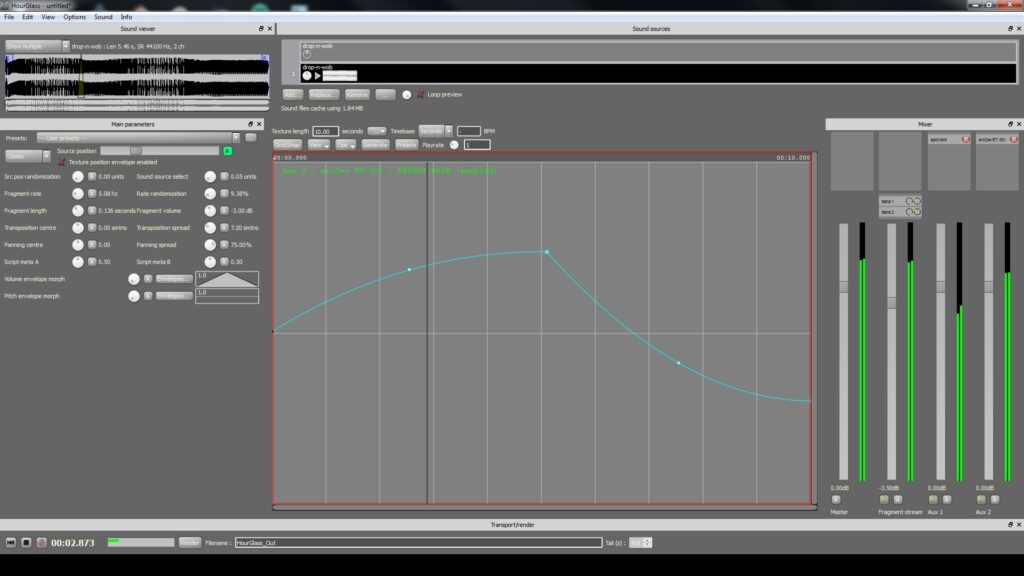
Grains through the Hourglass
Hourglass is more of a single-purpose type of program than the things I’ve previously covered here. However, what it does, it does very well, and with plenty of options. If you’re familiar with granular synthesis, most of the basic parameters should be pretty familiar. If not, the basic idea is pretty simple: sounds (in this case, samples you load into the program) are broken into small chunks (called “fragments” here, and sometimes elsewhere), and these chunks/grains are then played back at some specified rate, which is often controlled with a variable parameter. In addition to the usual stuff you see in granular synths & effects, Hourglass has some great unusual & advanced options as well, which we’ll get into below.
Hourglass uses audio files (.wav, .aif, .au, .paf, .ogg, or .flac) as the source to be granulated. You can load multiple files into the cache at once, and switch between them during granulation using the “Sound source select” parameter. Like pretty much everything else, this can be automated with an envelope. There is a display in the upper-left corner that indicates the current grain position in any loaded audio files.
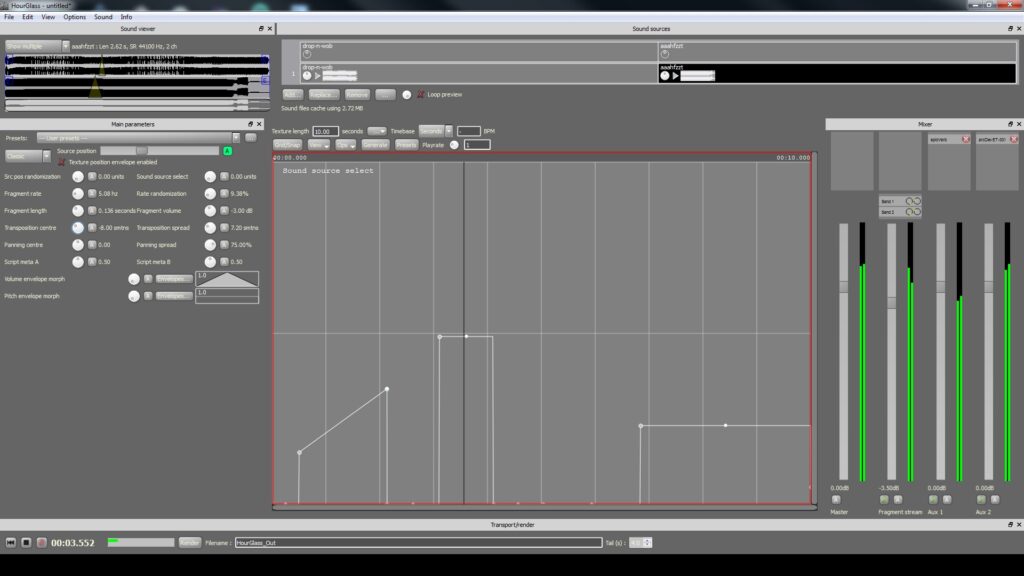
Speaking of which, of the first things you’ll notice in the screenshots is the large space in roughly the middle of the screen which contains the envelope editor. Pretty much everything can be automated here, including parameters of any VST effects you have loaded up. The grid you see can be set to a timebase of either seconds or BPM, and the length of the “texture” (created sound) can be set as well. There are some nice, handy features here, like the ability to set the length to match one of your source files, or various multiples of that value, or various multiples of the current value.
As for the granular engine itself, there are some nice touches here too. One of these is the ability to use musical note values for the fragment rate. You can also set the fragment length to a percentage of the rate. Pretty much everywhere that it makes sense to have some special sort of control for a parameter, it exists. Another example of this is a selection of different panning modes for mono or stereo sources.
The mixer has faders for the master level, the fragment stream, and two aux sends. VST effects can be loaded into all of these, and the fragment stream channel also has controls for send level and probability (which randomizes the send levels per fragment). Again, everything here can be automated.
Output can be recorded live, or rendered to a file. A nice touch here is the ability to specify a “tail length” for rendered files, so that you don’t cut off effects or other stray sounds after the end of the specified texture length in the rendered file.
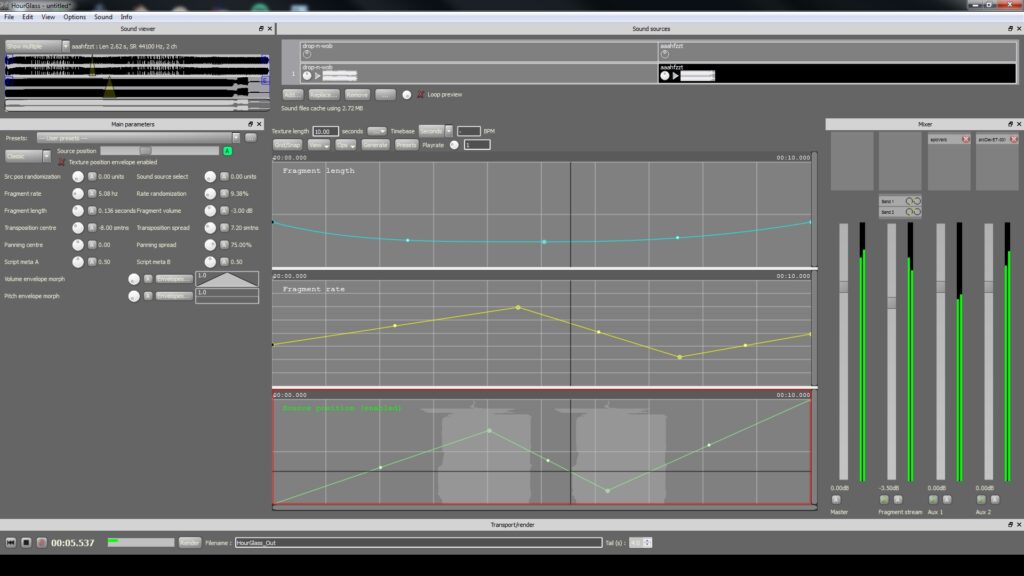
Feel the grain
Granular synthesis is fun to play with, and Hourglass makes a great way to try it out if you haven’t. I think the nice range of features present make it a good option even if you do have other ways to granulate stuff.
Development seems to have stalled for awhile, but the developer is apparently working on something new that looks very interesting.
Website: https://xenakios.wordpress.com