Plogue’s Bidule has been around for quite some time, it seems like I first downloaded an alpha version well over 10 years ago. It’s still technically in beta, but I seldom come across a bug or crash (except under certain circumstances, see below). I gather there are more planned features, but as it is, it’s more than usable, and has so many features I couldn’t possibly cover them all here. Being a modular, multi-purpose kind of program though, there’s always room for more. There is also room for improvement in ease-of-use type stuff, which I’ll cover more later. I’m not sure how much of that will be addressed, but there’s nothing that ruins it for me, so I don’t really care either. Bidule has been a regular part of my audio life for years, and although it took some getting used to, there’s really nothing else like it.
Beside lack of marketing, I think the main reason this program doesn’t get much attention is that it’s not the kind of thing everyone needs, or even wants. It’s not really designed to be a “press record and go” type of DAW, and not everyone has a use for a modular DSP environment. For some that do, they might prefer something more like Reaktor. While there are definite similarities, I don’t really see Bidule as the same kind of thing, but again, more on that later. Anyway, for some people, myself among them, I think Bidule is the kind of thing that fits into a particular niche quite well. That’s the kind of thing I want to cover in this series of articles, and this seemed like a great place to start, especially since a new version has been released fairly recently (link below).
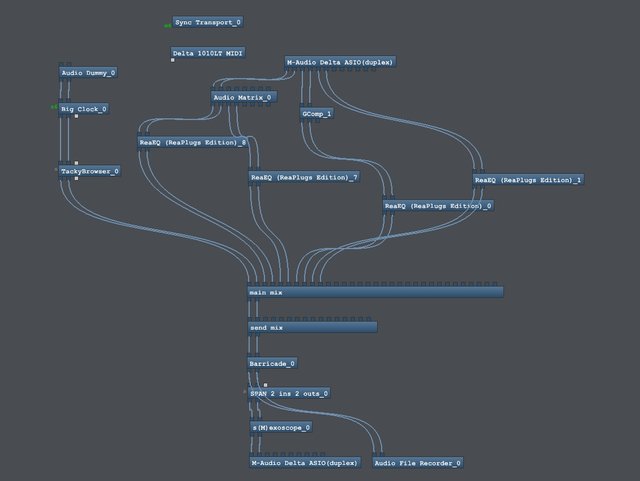
What Is Bidule?
At the most basic level, Bidule is a modular VST host/DAW. However, it is also a rather capable DSP environment, almost along the lines of SynthEdit or Reaktor, though not quite as deep– but also not as “high level” as, say, Reason, which is still modular, but doesn’t really let you build stuff in the same way. The low level “bidules” (their word for modules) make me kind of imagine it as a sort of digital Radiophonic Workshop with modern conveniences such as VST plugins and instant recall via file management. It can also be loaded into other hosts as a VST or VSTi plugin itself, and that plugin can also load plugins. I have not tested how deep you can go with this pluginception (sorry, had to be done)
Everything connects with virtual cables, which are color-coded according to function (audio, MIDI, etc.). Connectors on the modules themselves show their function/label in the status bar when moused over, which is handy. The help file includes descriptions of all the included modules, and there are some good examples included with the program to give you an idea of what’s possible.
Though it includes modules for basic sequencing, as well as recording and/or playing back audio and MIDI, none of this works like it does in a “standard” DAW. This is not intended as a criticism, it just isn’t a standard DAW. On the other hand, it does have a “Sync Transport” module that works like the transport in any other DAW (play, stop, etc.), which includes tempo sync, and can be the sync source for any sync-able module or plugin. Bonus: a project can have multiple sync sources, and any module/plugin can sync to any of those sources. There are a multitude of possibilities here, but one way I’ve used it is to have different groups of modules set up for several different tracks in a live set, each with their own Sync Transport, so the whole show loads with one project file.
While we’re talking about audio recording, there’s one really cool feature I want to mention. The audio recorder modules have a “never overwrite files” setting, which has saved my ass when I’m messing around while sleep deprived more than once. It’s a little thing, but very cool.
Plumbing the Depths
As mentioned above, Bidule doesn’t let you go quite as deep as something like Reaktor, but you can build your own “groups”, which are, well, groups of connected modules bundled together into a container, which can then be reused elsewhere as its own module. Plugins can be included in groups as well. For an example, you could bundle some oscillators, envlopes, and filters together to make your own synth, but you can’t make your own versions of those filters or oscillators (well, you can combine stuff… but you get what I mean). Then again, it’s not really the same type of program as Reaktor. It is perhaps more in the vein of Max/MSP or CSound, though again, not as deep.
All that said, there are some great low-level tools provided, including lots of MIDI stuff and a pretty wide range of FFT-processing bidules. There’s some fun granular stuff, and some cool surprises like the Particle Arpeggiator (you just have to see it). Experimentalists and audio nerds will definitely love it.
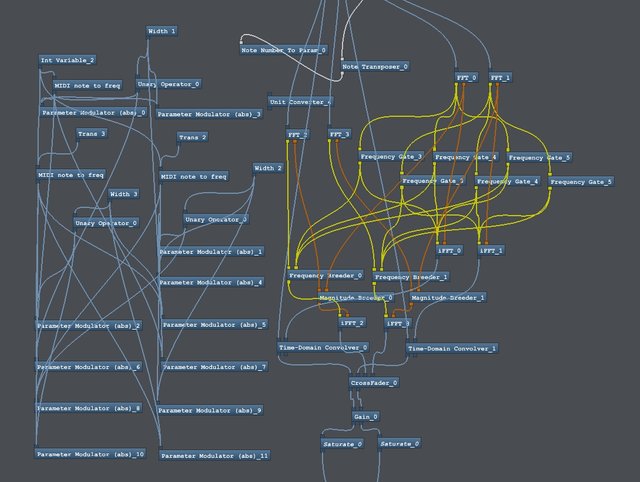
I also think it’s very good at working with external hardware. I’ve personally had a ton of fun using it to process sounds from my DIY modular setup and other external gear. It also supports Open Sound Control (OSC).
There are a few minor issues though. The biggest one for me is the parameter linking. It’s a great feature, and usable, but sometimes getting it to respond how you want it to can be near impossible. Also, messing with the connections can be a pain, which is somewhat unavoidable in a program like this, though there are things that could be done to mitigate the problem. For example, I wish you could click on the connector itself to disconnect modules.
Another issue for me is technically a feature: Bidule is very strict about loading plugins. While this does help prevent plugin-caused issues running the program, it can be a bit of a pain at times, especially when you’re waiting for it to scan everything on startup. It’s only supposed to have to do once, and it does just scan new stuff when you add it, usually. Occasionally it seems to get confused, and scans everything again. These scans are the only time I’ve had a crash since several versions ago. The silver lining is that it always seems to pick up where it left off, as opposed to starting all over. Usually it just quits, but occasionally it hangs, and you have to do the old three-finger salute. Some of the plugins it has issues with give me no problems in other software, so I don’t want to just delete them. Minor annoyance really.
Here’s the Thing
All in all, for the right audience, I would highly recommend Bidule, despite some minor flaws. Though there are many modular audio programs out there, Bidule carves out a fine niche for itself in the space between the hardcore stuff like CSound or Max/MSP and “normal” DAWs. I also use SynthEdit and Flowstone, but programs like that or even Reaktor lack some of the hosting and performance-oriented features that Bidule has.
I haven’t even really scratched the surface in this article, but there’s just too much to really cover everything. Here’s a link, so you can check it out for yourself:
https://www.plogue.com/products/bidule.html
You can also find some of the groups I’ve made right here at the DSP section of the FSA website.